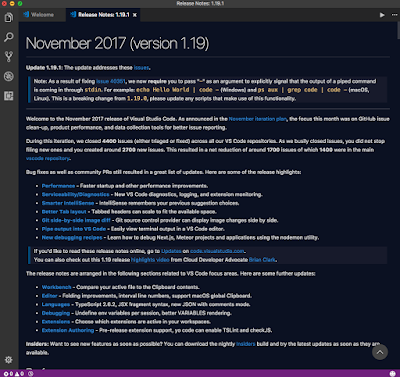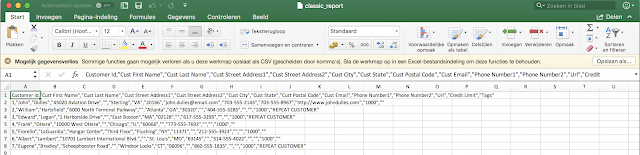Two questions that pop-up a lot when I'm at a conference or when doing consulting are:
- How can I export my data from APEX to Excel?
- How can I print to PDF? Or how can I get a document/report with my data?
The reason those questions are asked every time again is that although those features exist to a certain extent in APEX, what you actually want, is not shipped with Oracle Application Express (APEX), at least not yet in Oracle APEX 18.1 and before.
Although the solution to both questions is the same, I'll go into more detail on the specific questions separately.
How can I export my data from APEX to Excel?People typically want to export data from a Classic Report, Interactive Report, Interactive Grid or a combination of those to Excel.
What APEX provides out-of-the-box is the export to CSV format, which can be opened in Excel.
The biggest issue with CSV is that it's not native Excel format. Depending on the settings of Excel (or better your OS globalization settings) the CSV will open incorrectly. Instead of different columns, you see one big line. You also get an annoying message that some functions will be lost as it's not a native Excel format.
You can customize the CSV separator, so the columns are recognized. But with a global application (users with different settings), it's still a pain. Maybe the biggest issue people have with CSV export is that it's just plain text, so the markup or customizations (sum, group by, ...) are lost.
You can enable the CSV export in the attributes section of the respective components:
When you have BI Publisher (BIP)
setup and in APEX specified as Print Server, you have a few more options. In the Classic Report, you find it in the Printing section - there's an option for Excel. In the Interactive Report, there's an option for XLS, the Interactive Grid doesn't have an option.
BI Publisher is expensive and comes with a big infrastructure and maintenance overhead, so this is not an option for many APEX people. But even the companies who have it, are looking at other solutions because although you get a native Excel file, it's cumbersome to use and BIP doesn't export your Interactive Report exactly as you see it on the screen with the customizations you did.
So how to get around those issues then? There are some APEX plugins to export an Interactive Report and Grid as you see it on the screen. The
plugin of Pavel is probably the most popular one.
If you need to export one IR/IG at a time to Excel in a pre-defined Excel file, this might be an option for you. If you want to use your own Excel template, the ability to export multiple IR/IG at the same time or want more flexibility all around, you want to read on...
The solutionAPEX Office Print (AOP). The AOP plugin extends APEX so you can specify the Excel file you want to start from, your template, in combination with the different APEX reports (Classic Report, Interactive Report, Interactive Grid) and get the output in Excel (or other formats). AOP is really easy to use, yet flexible and full of features no other solution provides. I'll touch on three different aspects customers love.
Interactive Report/Grid to Excel with AOP - WYSIWYG (!)This feature is what customers love about AOP and something you won't find anywhere else. You can print one or more Interactive Reports and Grids directly to Excel, exactly as you see it on the screen. So if the end-user made a break, added some highlights or did some computations, it's all known by AOP. Even the Group by and Pivot are no problem. The implementation is super simple; in Excel, you can define your template; a title, a logo etc. Where you want to see the Interactive Report or Grid you specify {&interactive_1}, {&interactive_2} and for the Interactive Grid you specify {&static_id&}. In the AOP APEX plugin, you specify the template, and the static ids of the Interactive Report / Grid regions and that is it! AOP is doing the merge... if in the template the special tags are seen, AOP will generate the IR/IG. Not a screenshot - REAL table data! Here's an example with one Interactive Report:
![]()
In your Excel you can add multiple tags, on the same sheet and on different sheets... and this doesn't only work in Excel, but also in Word and PDF!
But there is even more... what if you look at the Interactive Report as a chart?
You got it... AOP even understands this. You can plot the table data with {&interactive} and by using {$interactive} it will generate the chart ... and that is a native Office chart, you can still change it in Excel!
Here's an example of the output generated by AOP with three interactive reports, one as a chart:
All the above goodies you can do through the AOP PL/SQL API too. Some people use this to schedule their reports and email them out on a daily basis, so they don't even have to go into APEX.
For me, the Interactive Report and Grid feature are one of the killer features of AOP.
Advanced templates in Excel with AOPAOP is really flexible in how you build your template. The templating engine supports hierarchical data, angular expressions, conditions, blocks of data so you can view data next to each other and it supports HTML expressions too.
Here's an example of a template which loops over the orders and shows the product of that order. It contains a condition to show an "X" when the quantity is higher than 2 and it also has an expression to calculate the price of the line (unit price * quantity).
The data source specified in the plugin is of type SQL. AOP supports the cursor technique in SQL to create hierarchical data:
And (a part of) the output looks like this:
I'm amazed by what people come up with in their templates to create really advanced Excel sheets. It's really up to your imagination... and a combination of the features of Excel.
Multiple sheets in one Excel file with AOPWe have one customer who basically dumps their entire database in Excel. Every table has its own sheet in Excel. You just need to put the right tags in the different sheets and you are done.
AOP also supports the dynamic generation of sheets in Excel, so you get for example one sheet per customer and on that sheet the orders of that customer. The template looks like this (the magic tag is {!customers}):
The output is this:
We built this feature a while back based on some customers feedback.
Dynamic column generation in Excel with AOPThis is a new feature we have been working for in AOP 4.0. By using the {:tag} we can generate columns dynamically now too:
This might be useful if you want to pivot the data or want to see it in a different format. This feature is also available for Word tables. Another way of pivoting is doing it in Oracle or in an Interactive Report. This feature took us a long time to develop, but we think it's worth it.
I hope by the above I demonstrated why I believe
APEX Office Print (AOP) is "THE" solution if you want to export your data from APEX (or the Oracle Database) into Excel.
Let's move on to the second question...
How can I print to PDF? Or how can I get a document/report with my data?Oracle Application Express (APEX) has two integrated ways to print to PDF: either you use XSL-FO or you use BI Publisher. But the reason people still ask the question of how to print to PDF is that the one is too hard to implement (XSL-FO) and the other (BI Publisher) is too expensive, too hard to maintain and not user-friendly enough.
Again
APEX Office Print (AOP) is the way to go. AOP is so easy to use, so well integrated with APEX, that most developers love to work with it. Based on a template you create in Word, Excel, Powerpoint, HTML or Text you can output to PDF. In combination with the AOP plugin or PL/SQL API, it's easy to define where your data and template is, and AOP does the merge for you.
Building the templateIt begins the same as with any print engine... You don't want to learn a new tool to build your template in. You want to have a fast result. So the way you get there with AOP is, use the AOP plugin, define your data source and let AOP generate the template for you. AOP will look at your data and create a starter template for you (in Word, Excel, HTML or Text) with the tags you can use based on your data and some explanation how to use the tags.
Here's an example where AOP generates a Word template based on the SQL Query specified in the Data Source:
So now you have a template you can start from. Next, you customize the template to your needs... or you can even let the business user customize the template. The only thing to know is how to use the specific {tags}. As a developer, I always thought my time would be better spent than changing the logo on a template or changing some sentences over and over again. With AOP my dream comes true; as a developer, I can concentrate on my query (data), the business user can create the template themselves and send the new version or upload it straight into the app whenever changes are required.
When customers show me what they did with AOP; from creating templates for invoices, bills of materials, certificates to full-blown books, I'm really impressed by their creativity. If you imagine it, you can probably do it :)
Here's the AOP plugin, where we specify where the customized Word template can be found (in Static Application Files) and set the output to PDF:
Features in AOP that people loveWhen you download
APEX Office Print, it comes with a Sample app, which shows the features of AOP in action. Here's a screenshot of some of the Examples you find in the AOP Sample App:
As this blog post is getting long, I won't highlight all the features of AOP and why they rock so much, but I do want to take two features you probably won't find anywhere else.
Native Office Charts and JET Charts in PDFAOP supports the creation of native Office Charts, so you can even customize the charts further in Word. But sometimes people want to see exactly the chart they have on the screen, it is a JET chart, a Fusion chart, Highchart or any other library... With AOP you can get those charts straight into your PDF! The only thing you have to do is specifying the static id of the region and in your template, you put {%region} ... AOP will screenshot what the user sees and replace the tag with a sharp image. So even when the customer removed a series from the legend, it's exactly like that in the PDF.
HTML content in PDFAt the
APEX World conference, a customer showed their use case of APEX together with AOP. Before they had to manage different Word documents and PDFs, but it was so hard as they had to update different documents every time again, it got out of sync and it was just a pain overall to deal with. So they replaced all this by
Oracle APEX and Rich Text Editors. They created a structured database, so the information was in there once, but by using
APEX Office Print (AOP) they generate all the different documents (Word/PDF) they need.
AOP will interpret the HTML when it sees an underscore in the tag e.g. {_tag}, then it will translate that HTML into native Word styling. If a PDF is requested, the Word is converted to PDF, so the PDF contains real bold text, or real colors etc.
Here's an example of how Rich Text is rendered to PDF.
AOP also understands when you use for example HTML expressions in your Classic or Interactive Report, or you do some inline styling. It took us a very long time to develop this feature, but the feedback we get from our customer base made it worthwhile :)
So far I showed Word as starting template for your PDF, but sometimes Powerpoint is a great start too, and not many people know about that. In Powerpoint you can make pixel perfect templates too and go to PDF is as easy as coming from Word.
In our upcoming release of AOP 4.0, we spend a lot of time improving our PDF feature set. We will introduce PDF split and merge and the ability to prepend and append files to any of your documents.
Some last wordsIf you are interested in what
APEX Office Print (AOP) is all about, I recommend to sit down and watch this 45 minutes video I did at the
APEX Connect conference. In that presentation, I go from downloading, installing to using and show many features of AOP live.
We at
APEX R&D are committed to bringing the best possible print engine to APEX, which makes your life easier. We find it important to listen to you and support you however we can. We really want you to be successful. So if you have feedback for us in ways we can help you, even more, let us know, we care about you. We won't rest before we let everybody know about our mission and want to stay "the" printing solution for APEX.
Sometimes I get emails from developers who tell me they have to do a comparison between the print engines for Oracle APEX, but they love AOP. If you include some of the above features (IR/IG to PDF or Excel, JET Charts, and HTML to PDF) in your requirements, you are guaranteed to work with
APEX Office Print, there's nothing else that comes even close to those features :)
AOP's philosophy has been to be as integrated as possible in APEX, as easy as building APEX applications, yet flexible enough to build really advanced reports. We make printing and exporting of data in APEX easy.
If you read until here, you are amazing, now I rest my case :)